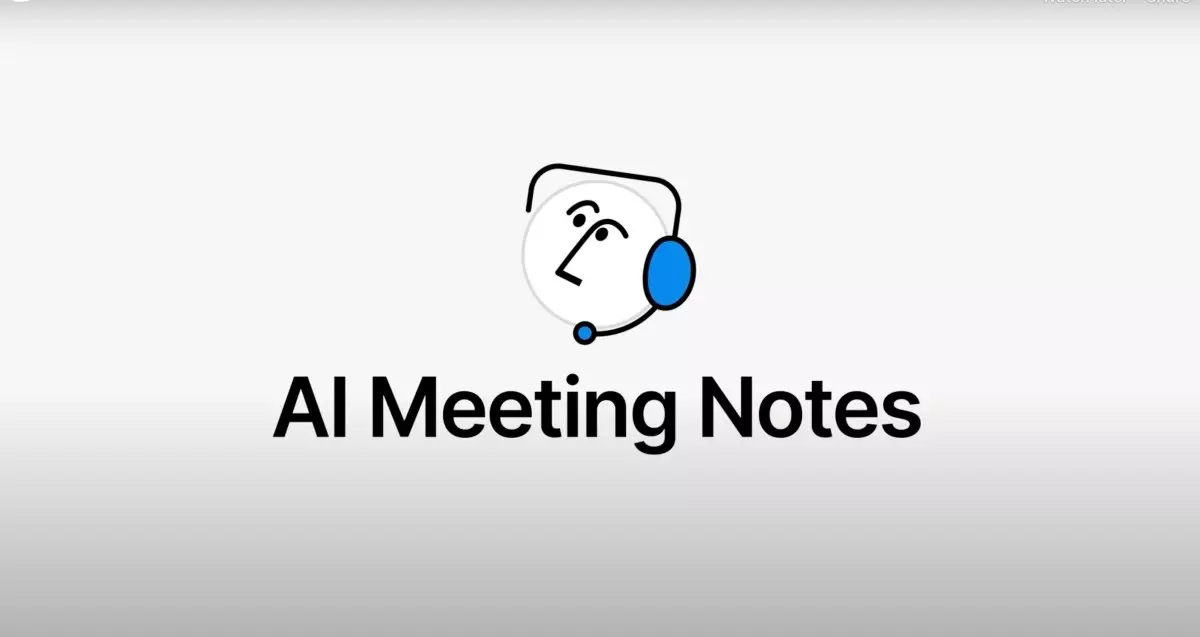In the fast-paced digital landscape, productivity tools are evolving at lightning speed, primarily driven by the integration of artificial intelligence (AI). The meeting transcription market has become fiercely competitive, as companies like ClickUp and Zoom attempt to carve out their share by adding AI functionalities. Newcomers such as Read AI, Circleback, Granola, and Otter have also emerged, transforming this essential service into a must-have for effective teamwork. Against this backdrop, Notion is stepping up its game by launching an innovative AI-powered note-taking tool aimed at revolutionizing how meetings are documented and summarized.
Notion’s Ambitious Vision
Notion’s intent to create a comprehensive productivity suite aims to position itself alongside tech giants like Google and Microsoft. The introduction of an advanced meeting transcription feature is not just a minor update; it represents a significant leap toward establishing Notion’s foothold in this domain. The tool allows users to transcribe meetings in real-time while taking notes, seamlessly combining two vital functions that can often feel cumbersome when done separately. This approach mirrors what Granola offers, but it also emphasizes how Notion’s vision is uniquely tailored to enhance user experience.
A User-Friendly Design
Accessing Notion’s new feature is straightforward. Users simply type “/meet” on any Notion page, initiating a process that emphasizes ethical practices, as it encourages the acquisition of consent from all meeting participants. This transparency is a refreshing touch in an age where data privacy often takes a backseat. Once consent is secured, a single click activates the transcription. Notably, Notion aims for accessibility; the feature is already functional on Mac and is expected to roll out for mobile users shortly, promising flexibility for users on the go.
Smart Features and Multi-Language Support
One of the standout aspects of Notion’s transcription tool is its language compatibility. Supporting over a dozen languages—from English to Vietnamese—Notion’s feature caters to a global workforce. This diversity speaks volumes about the platform’s ambition to serve not just English-speaking users, but also international teams striving for enhanced collaboration. Additionally, the functionality for users to choose tailored formatting options according to meeting type sets a new standard for personalized productivity.
Beyond Transcription: Expanding Notion’s Utility
Notion’s recent features, including enterprise search and research mode, dramatically enrich the user experience. These tools facilitate seamless interactions across meeting documents and external applications, making information retrieval and sharing significantly more efficient. The AI also learns user preferences, making it easier to generate actionable insights from meetings—a functionality that not only increases productivity but also aligns with contemporary demands for intelligent systems in the workplace.
By introducing an AI-powered email client for Gmail and launching others like the Notion calendar last year, the platform is continuously expanding its ecosystem. Notion’s strategy highlights its commitment to harnessing AI to streamline workflows—a necessity for teams aiming for high productivity while avoiding burnout.
In a world where efficient communication is vital, Notion’s new transcription feature embodies a forward-thinking approach, setting a high bar for rivals. The integration of such powerful capabilities into Notion’s existing framework makes it a compelling choice for users eager to elevate their team dynamics.