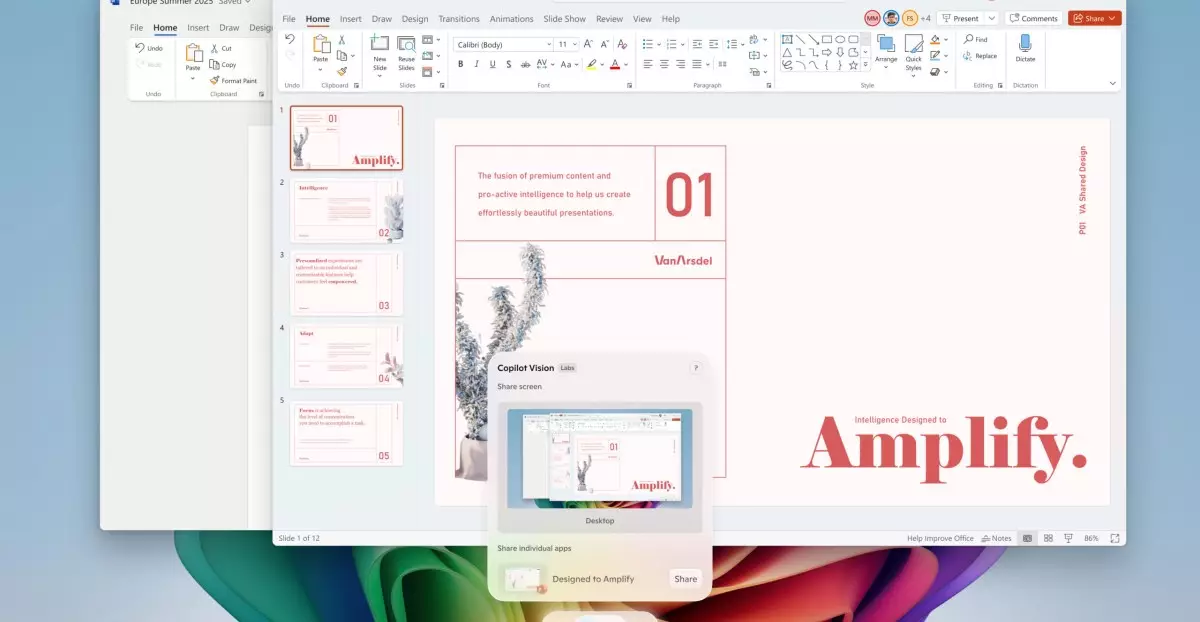The latest wave of updates for Windows 11 signifies a pivotal shift in how users interact with their computers, fundamentally transforming the conventional user experience. Microsoft’s introduction of AI-driven features—particularly the Copilot Vision—marks a bold step toward making technology more intuitive, responsive, and personalized. Instead of merely performing static functions, Windows 11 now aims to anticipate user needs, streamline workflows, and empower individuals with smart, context-aware tools. This evolution is not just about adding bells and whistles; it is about redefining what personal computing can achieve in an era dominated by artificial intelligence.
What stands out most about these new features is their focus on visibility and accessibility. The ability to scan all content on the screen using Copilot Vision, and to ask questions about this content naturally, makes computers behave more like intelligent assistants rather than mere tools. This shift has the potential to dramatically reduce the friction users often encounter when navigating complex software or managing multiple applications simultaneously. However, the true challenge lies in ensuring these tools are seamlessly integrated and genuinely improve productivity without overwhelming or distracting users.
Empowering Users Through Practical AI Tools
Microsoft’s approach reveals a nuanced understanding of user needs. Features like the AI-powered “agent” in Settings, which enables natural language searches and task automation, provide a level of convenience that once seemed reserved for science fiction. Imagine being able to effortlessly enable “quiet hours” or connect Bluetooth devices simply by speaking—this is the future that Microsoft envisions. While such functionalities are already impressive, their real value depends on how reliably they perform and whether they genuinely save users time and effort.
The “Click to Do” feature refines this even further, offering quick actions that help users accomplish tasks more efficiently. For example, summarizing a paragraph or drafting parts of a document in Word using Copilot saves users not just time but mental energy. These tools are poised to democratize advanced productivity capabilities, making them accessible to everyday users who may not be tech-savvy. Yet, there remains an underlying concern about over-reliance on AI, which might lead users to become passive consumers rather than active creators. The true test will be how well these features balance assistance with fostering user agency.
Exclusive Features and the Future of Creativity
The differentiation between standard and premium (Copilot Plus) PCs points to an intriguing divide in the Windows ecosystem. Enhancements like AI sticker generators in Paint, object selection tools, and AI lighting adjustments indicate Microsoft’s vision not just for productivity but for creative empowerment. These tools suggest that future Windows experiences will blend functional excellence with artistic expression, giving users tools that elevate their capabilities beyond traditional boundaries.
However, this compartmentalization could lead to a fragmented experience. Users on cheaper machines may miss out on these groundbreaking creative features, which raises questions about equitable access. Nonetheless, Microsoft’s strategy to introduce these innovations gradually is commendable, ensuring that the advancements are robust and well-integrated before widespread deployment. The evolution of the Windows platform from a simple operating system to an AI-powered creative hub is both exciting and fraught with challenges, especially considering privacy expectations and the need for responsible AI deployment.
A Critical Perspective: Innovation with Caution
Despite the undeniable allure of these AI innovations, a discerning critique recognizes potential pitfalls. The promise of smarter, more intuitive tools hinges heavily on the accuracy, privacy, and security of AI systems. Microsoft must handle user data judiciously, avoiding the temptation to overly rely on personal information to refine these tools. Any misstep could erode user trust, especially in an age where data privacy concerns dominate public discourse.
Furthermore, the rapid pace of introducing AI features raises questions of user preparedness and adaptation. Not everyone will find such advanced capabilities intuitive or desirable; some may prefer traditional methods or worry about technological encroachment into personal space. Microsoft’s challenge is to educate and support users, ensuring adoption is guided by empowerment rather than obsolescence.
Ultimately, the success of Microsoft’s AI integration into Windows 11 will serve as a litmus test for the broader industry’s approach to intelligent systems. It’s an ambitious leap forward—one that promises unparalleled convenience and creative potential but must be navigated with careful oversight, ethical considerations, and a relentless focus on user trust. Only then can these innovations truly fulfill their promise of transforming the personal computing landscape into a more powerful, user-centric domain.