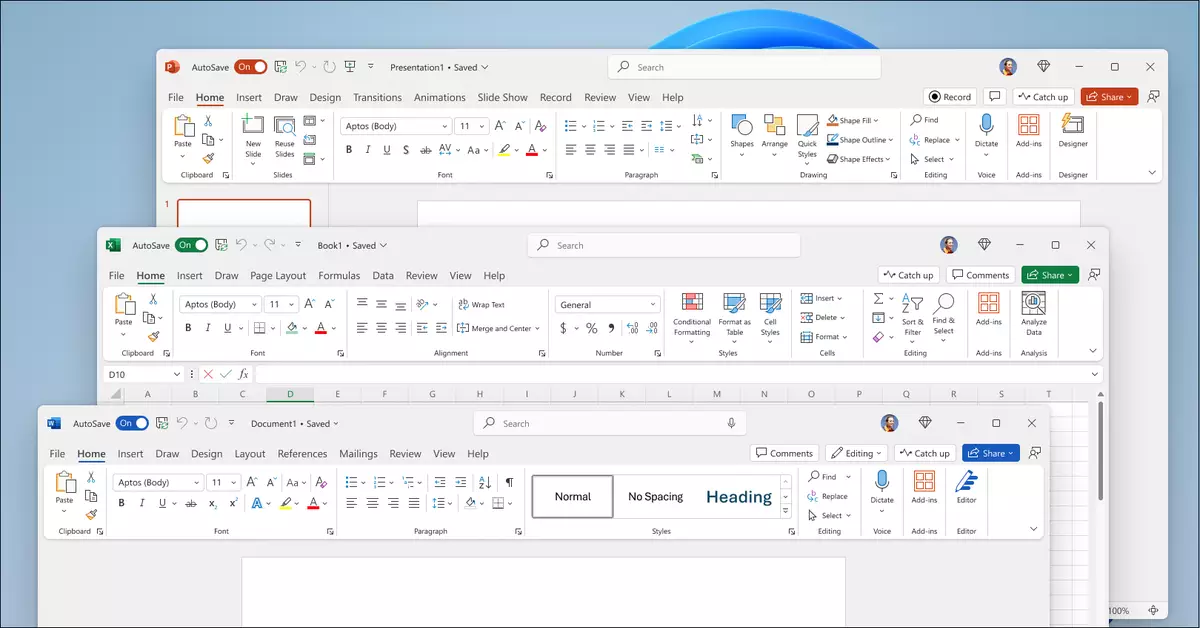As technology evolves, so too do the tools that we rely upon for personal and professional productivity. This week, Microsoft has taken a significant stride with the release of Microsoft Office 2024, catering specifically to users who prefer standalone software over subscription-based models like Microsoft 365. This marks an important development in the software landscape, especially for small business owners and individuals who may find subscriptions inconvenient or costly. With improvements in interface, accessibility, and functionality, Office 2024 aims to deliver a robust experience that aligns with the preferences of its user base.
Microsoft Office 2024 has been crafted with various enhancements that refine its core applications: Word, Excel, PowerPoint, OneNote, and Outlook. This fresh iteration builds upon features first introduced in previous versions, offering users a familiar yet improved experience. A standout change is the implementation of Microsoft’s Fluent Design principles, which symbolize a commitment to aesthetic and functional coherence with Windows 11. This attention to visual detail not only elevates user engagement but also aligns the Office suite with modern design sensibilities.
Key Updates in Excel, PowerPoint, and Outlook
Excel has taken several leaps forward in its functionality. Notably, new functions that integrate text and arrays within worksheets enhance usability and data management. The introduction of the IMAGE function enables users to seamlessly incorporate web-based images into their spreadsheets. Moreover, the reference to Dynamic Arrays will permit real-time data updates in charts, providing a more responsive analytical tool for users. Microsoft’s emphasis on speed and stability in Excel signals a dedication to improving productivity and user satisfaction.
On the presentation front, PowerPoint has introduced the ‘cameo’ feature, permitting users to include live camera feeds directly within slides. This offers a novel way to engage audiences during presentations. Additionally, the revamped recording studio functionality brings a suite of tools for narrating, animating, and transitioning within slides. The inclusion of closed captions aims to enhance accessibility for diverse audiences, ensuring that content is inclusive.
Outlook has similarly evolved, presenting an improved search feature that delivers more relevant results from one’s emails, attachments, and calendar entries. This addresses a common pain point for users drowning in information overload. Furthermore, users are now allowed to configure meeting durations and customize gesture controls on Mac devices—demonstrating Microsoft’s commitment to streamlining user experiences across different platforms.
In Word, Office 2024 introduces a noteworthy recovery feature that restores users’ previous sessions, alleviating concerns regarding data loss during unexpected system failures. This improvement underscores the potential frustrations of users who may face hardware or software glitches—an acknowledgment of real-world usage scenarios. The ability to react to comments adds a collaborative touch, facilitating better communication among team members.
OneNote users will also enjoy innovation, particularly with enhanced inking and drawing capabilities. These upgrades tap into the growing trend of visual note-taking and creativity, offering users additional avenues for expression and collaboration.
Office 2024 is available in two editions, catering to different user needs: the Office Home version priced at $149.99, and the Office Home and Business version at $249.99, which includes Outlook and grants commercial usage rights. The requirement for a Microsoft account and initial internet access for installation aligns with industry standards but raises questions about long-term accessibility for users in less connected environments.
The launch of Microsoft Office 2024 marks not just a software upgrade but a philosophical shift towards recognizing the distinct needs of users who prefer standalone applications. By incorporating features designed for accessibility and user interaction, Microsoft appears to aim for a product that is not only feature-rich but also conducive to improved user experiences. As users take the leap into this new version, the hope is that Office 2024 will provide the tools necessary for productivity, creativity, and effective collaboration in today’s dynamic work environments.