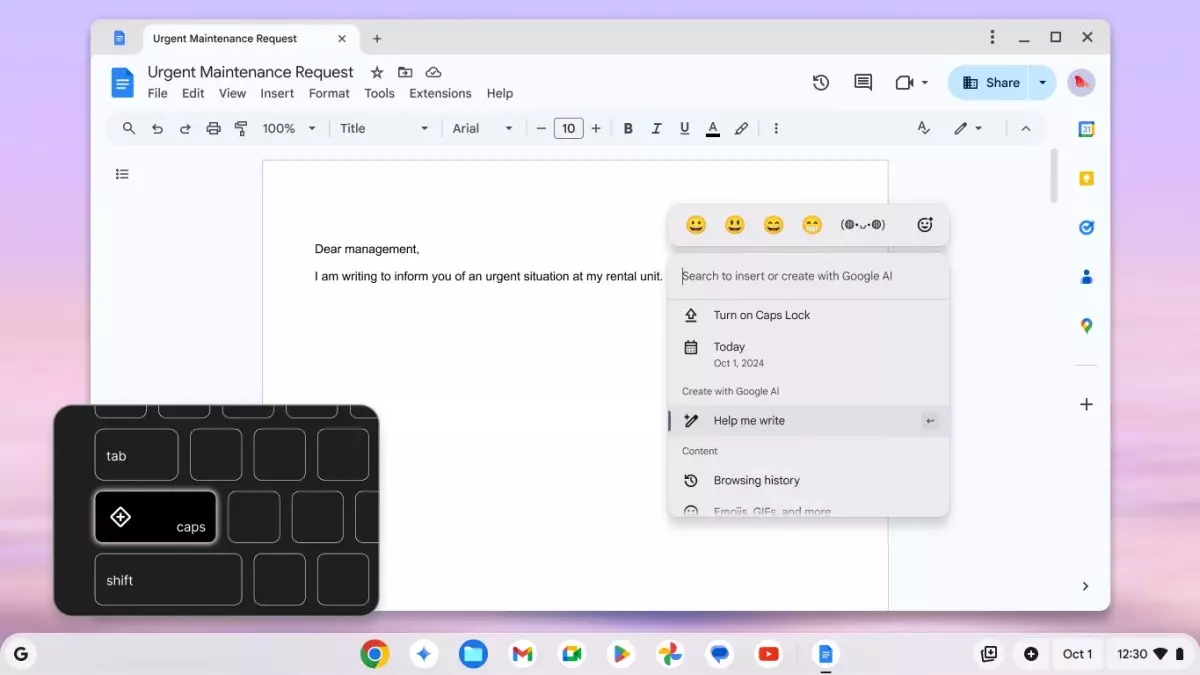In a significant development that aims to reshape the Chromebook landscape, Google has recently unveiled exciting new models in collaboration with tech giants Samsung and Lenovo. This announcement highlights a range of features designed to enhance user experience and extend the capabilities of Chromebooks, particularly with a focus on artificial intelligence (AI). The introduction of the Samsung Galaxy Chromebook Plus, noted for its innovative features, marks a pivotal moment in this evolution.
At the heart of this upgrade is the new multifunctional quick insert key, which promises to streamline operations for users of the Galaxy Chromebook Plus. Beyond its primary function as a Caps Lock key, this innovative key opens a menu for various essential tools, including the Gemini-powered “Help Me Write” feature and emoji and GIF searches. It also provides quick access to recent browsing history, Google Drive, and tools for calculations and unit conversions. While currently exclusive to the Galaxy Chromebook Plus, Google intends to roll out this functionality across the Chromebook Plus lineup in the future.
The swift integration of these AI-driven tools reflects a broader trend towards empowering users by improving efficiency and productivity. Recognizing the diverse needs of its user base, Google ensures that existing Chromebook owners are not left behind, offering these features through keyboard shortcuts like the Launcher Key + F. This inclusive strategy underscores the company’s commitment to enhancing overall user experience across its product spectrum.
AI Tools for Enhanced Learning and Productivity
The introduction of AI tools into the Chromebook ecosystem is noteworthy. The “Help Me Read” feature stands out as it provides the ability to summarize articles and PDFs directly with a simple right-click. This tool, coupled with the previously introduced AI writing assistance and wallpaper generator, establishes a robust digital learning environment. It allows users to interact with content dynamically, enhancing both comprehension and retention.
As we pivot from written content to more interactive formats, Google’s launch of a live translation feature allows users to engage in multilingual digital communication effectively. By supporting over 100 languages for real-time captions during video calls, local media playback, or streaming, Google positions the Chromebook as an invaluable resource in today’s globalized world. This feature is set to bolster usability for educational institutions, businesses, and personal use alike.
With remote work and virtual interactions becoming increasingly prevalent, Google has made significant strides in improving video calling experiences on its Chromebooks. Utilizing AI technologies, the company has incorporated advanced microphone simulation to minimize background noise and enhance clarity during conversations. Additionally, it facilitates personalized settings for video calls, allowing users to adjust lighting and appearance for optimal presentations.
These enhancements are vital for remote workers and educators who rely on effective communication tools to engage with colleagues and students. The combination of real-time translation and audio improvements positions Google’s products as highly competitive in the rich ecosystem of digital communication tools.
Beyond AI and educational tools, Google has rolled out various updates across all Chromebooks to improve accessibility and functionality. The introduction of features like Welcome Recaps, which visually summarize users’ activities across devices, exemplifies Google’s commitment to a seamless user experience. This feature not only keeps users informed about their previous engagements but also provides timely reminders for meetings and tasks, thus aiding in organization.
Moreover, customizable Focus modes allow users to tailor their work environments, similar to the “Focus” features seen in other operating systems. These modes enable individuals to minimize distractions with a Do Not Disturb function and provide an avenue for audio enhancement through custom soundscapes.
Accessibility through New AI Plans
Finally, in a bid to democratize access to advanced technology, Google is offering its AI tools through exclusive plans for new Chromebook buyers. The Google One AI Premium Plan, granting access to Gemini Advanced features, represents a strategic move to foster a deeper integration between AI tools and daily tasks within Google’s user ecosystem.
Overall, Google’s recent Chromebook advancements signify a bold step into the future of technology wherein AI and user-friendly interfaces converge to elevate productivity. By listening to user needs and incorporating intelligent solutions, Google not only reaffirms its role as a leader in the tech industry but also enhances the potential for its devices to serve diverse and dynamic purposes in an ever-evolving digital landscape.