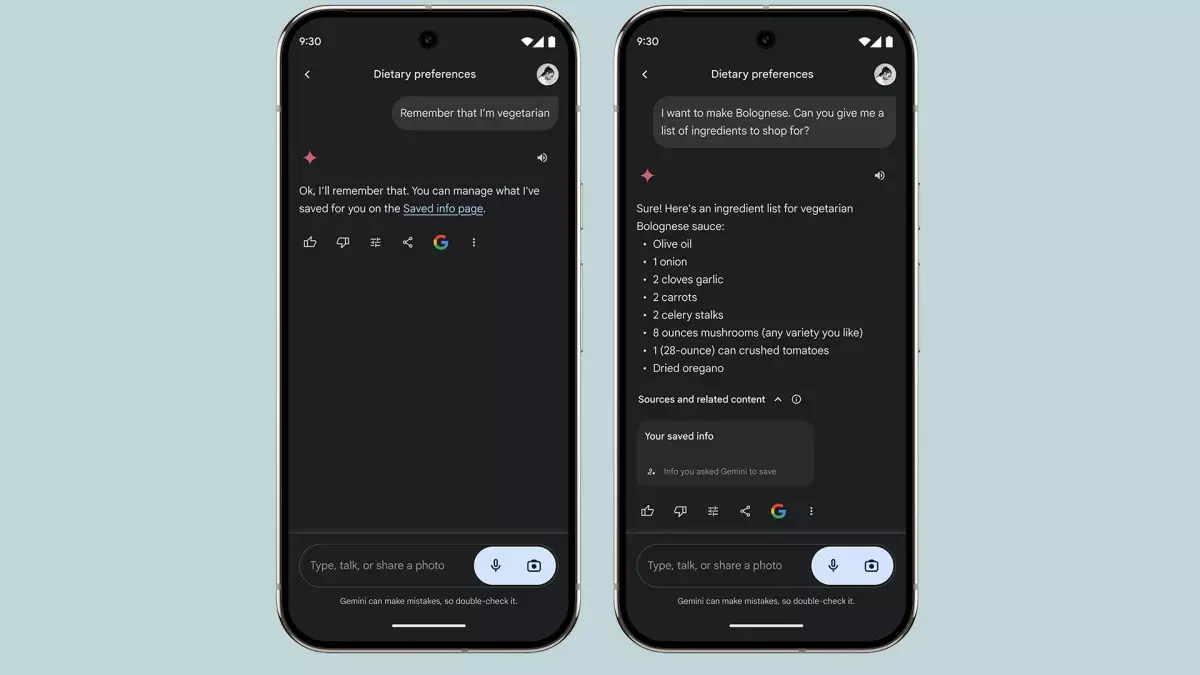As the year draws to a close, Google has rolled out an impressive array of updates tailored for Pixel and Android users, demonstrating its continual commitment to improving user experience. These updates, announced in the December feature drop, range from new capabilities within the Gemini application to enhanced accessibility features designed for a broader audience. In this article, we will explore the newest functionalities and tweaks introduced by Google, how they can elevate user interaction, and the potential implications for tech enthusiasts everywhere.
One of the highlight additions in this update is the expansion of the Gemini app, which incorporates extensions for popular platforms like Spotify, calling, messaging, and smart home controls. This deep integration allows users to effortlessly explore music, send messages, or manage calls directly through the Gemini interface. The underlying motivation for these updates seems to center around streamlining daily interactions and minimizing the need for jumping between applications. For example, the ability to control smart home devices directly from Gemini promises an enhanced, cohesive user experience that caters to modern convenience.
Additionally, the introduction of Gemini 1.5 in the Lookout app for visually impaired users signifies Google’s proactive approach to inclusivity. This iteration allows users to engage in voice Q&A about images, effectively bridging the gap between technology and accessibility. The gradual evolution of AI-generated captions within the Lookout app also highlights Google’s commitment to enhancing the lives of users with disabilities by offering them tools that promote independence.
Perhaps one of the most intriguing updates comes in the form of the new expressive captions feature for Android. This innovation not only aligns with the rise in multimedia usage but also acknowledges the emotive nature of communication. By interpreting feelings such as “whispering” or “cheers and applause” and rendering them visually, this feature gives users a chance to engage more profoundly with their content.
Moreover, the revamped Google Drive enhancements, which include automated adjustments for document snaps, reflect Google’s understanding of the modern workspace’s needs. As remote collaboration continues to thrive, automatic improvements in document presentations will undoubtedly be appreciated by many. This emphasis on multimedia extends to the Gboard, which now boasts new sticker combinations, reaffirming Google’s goal to enrich the digital communication landscape.
Google’s constant push to create a smarter ecosystem is evident in functionalities aimed at increasing security and productivity. The update requiring biometric authentication for changing sensitive settings in new locations illustrates an understanding of the growing concerns surrounding device security. By establishing a protocol for heightened security measures, Google is providing much-needed reassurance in an era rife with digital threats.
The callscreen feature’s upgrade is particularly noteworthy, as it provides users with the ability to monitor interactions between callers and AI agents. This not only enhances user control but also showcases Google’s pursuit of refining the telecommunication experience. Users can be empowered to make informed decisions on whether to respond to calls or not, harnessing the efficiency of AI without sacrificing personal autonomy.
The Pixel 9 series showcases a plethora of innovative features, highlighting Google’s dedication to enhancing photographic capabilities. From capturing HDR photos for direct posting on Instagram to employing a dual screen portrait mode for better photo framing, the updates signify an ongoing enhancement of the smartphone photography experience. For avid photographers and casual users alike, these upgrades come as a welcome advancement, particularly in a world where social media thrives on visual content.
Additionally, the automatic categorization of screenshots in the updated Pixel Screenshots app not only enhances organization but integrates seamlessly with other applications like Google Wallet. The app’s ability to suggest actions based on captured screenshots demonstrates a fusion of practical utility and intuitive design, creating a functional atmosphere for users.
Not to be overlooked in this update frenzy, Google’s Pixel Watch 2 is introducing features such as doorbell notifications and enhanced fitness metrics. The inclusion of loss of pulse detection is an admirable initiative, emphasizing health awareness, particularly for those who may need additional support. Expanding fitness monitoring across several versions of Pixel watches reflects Google’s ambition to encapsulate a larger user demographic in its ecosystem, truly catering to health-conscious consumers.
With the December feature drop, Google is not just delivering upgrades; it’s laying the groundwork for a more interconnected, user-friendly technology landscape. The variety of enhancements showcased span functionality, security, accessibility, and user engagement, highlighting the company’s ongoing commitment to innovation. As these updates roll out to Pixel devices and Android systems, users can expect a more cohesive experience that makes technology work seamlessly in their daily lives. As we look forward to the new year, Google’s forward-thinking approach empowers users to navigate their digital worlds with greater confidence and clarity.